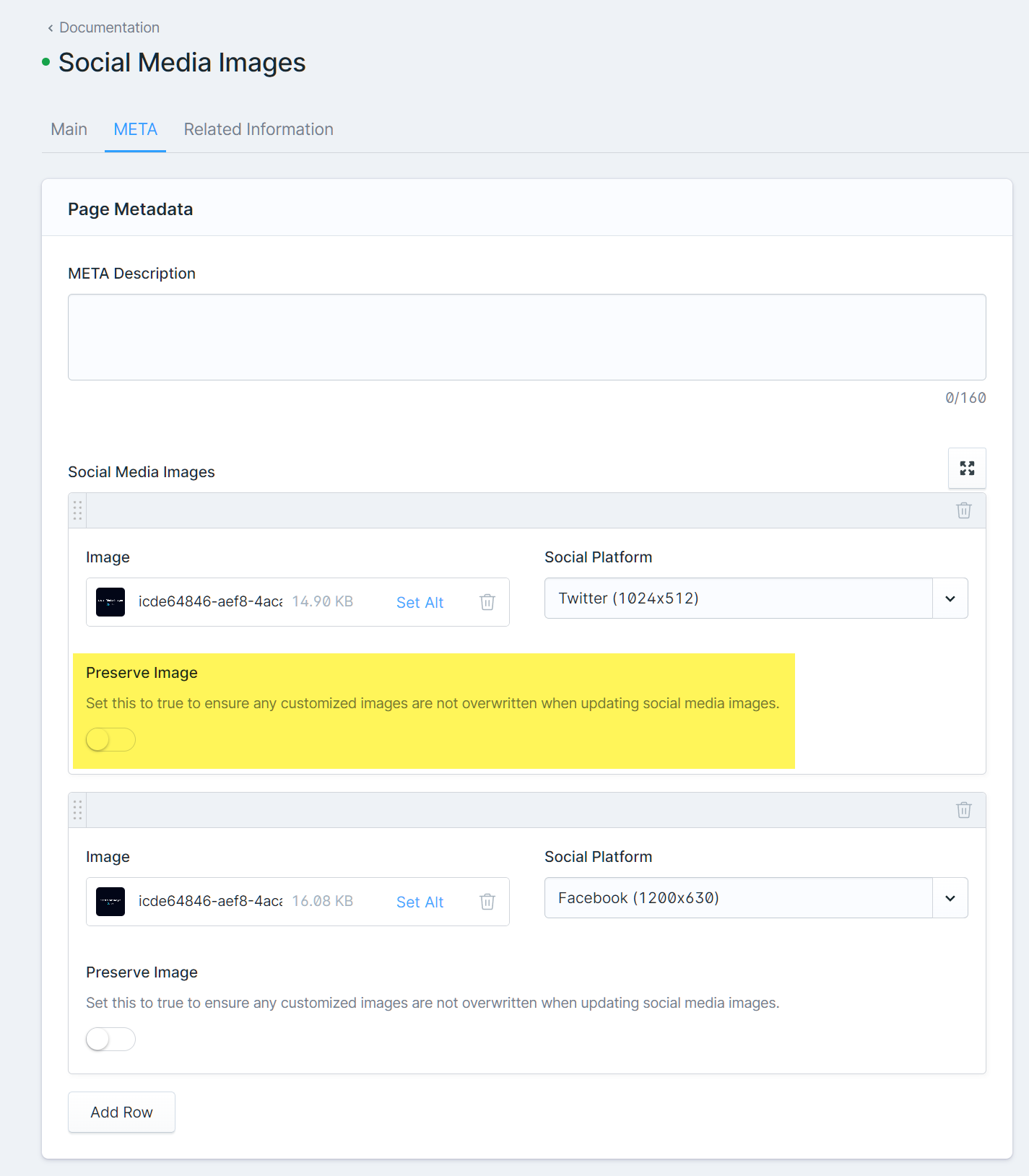Custom Images
Social Media Image Kit allows you to customize social media images on a per-entry basis. This features allows for a custom set of images to be used in place of the automatically generated ones.
#Setting Custom Images
To utilize this feature, navigate to the entry within the Control Panel and locate the fields that were imported into your collection's blueprint.
Once you've located the fields, you will be able to use Statamic's replace/reupload asset feature to select a custom image for each social media platform. When using custom images, make sure to keep the following in mind:
Set the "Preserve Image" field to
trueto prevent future image generation processes from removing your custom imageSocial Media Image Kit will not automatically resize custom images for you. Ensure that any custom images are the correct size for the target social media platform.